Learn to Design Like a Pro: A Comprehensive Guide for Beginners
DESIGN
1/14/20258 min read
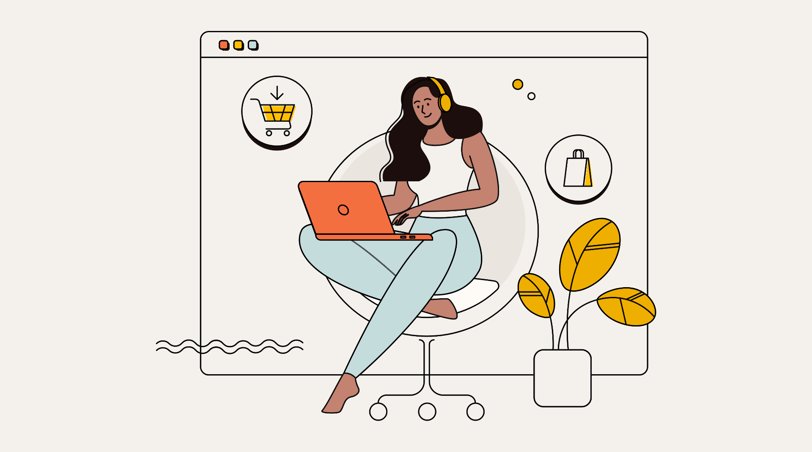

Introduction to Graphic Design
Graphic design is a multifaceted discipline that merges artistry with effective communication to convey messages visually. In today's world, where visual content captivates attention more than ever, graphic design plays a crucial role in how brands and individuals express their identities and ideas. The importance of graphic design is underscored by its versatility, as it encompasses various applications including branding, advertising, user interface design, and social media content creation.
In personal projects, graphic design enhances the aesthetic appeal, enabling creators to present their ideas in visually engaging ways. From designing a captivating invitation to crafting a memorable portfolio, the integration of graphic design elevates the overall presentation. Professionally, businesses rely on graphic design to develop a consistent and appealing brand image that resonates with their target audience. Effective logo design, promotional materials, and digital assets are vital components that contribute to a strong market presence.
Moreover, graphic design is not confined to traditional print media. With the rise of digital platforms, the demand for skilled graphic designers has surged, particularly in social media marketing where eye-catching visuals are essential for audience engagement. Infographics, social media posts, and interactive web designs are just a few examples where graphic design is pivotal in capturing the viewer's interest and conveying information succinctly.
This comprehensive guide will explore the fundamental skills and tools necessary for aspiring graphic designers. From understanding design principles to mastering software applications, this guide is structured to provide a solid foundation for those looking to delve into the world of graphic design. As we navigate through various concepts and techniques, readers will gain insights that can be applied both personally and professionally, ultimately fostering a deeper appreciation for the art of design.
Essential Design Tools and Software
In the ever-evolving field of design, having the right tools and software can significantly enhance the creative process. For beginners, it is essential to start with user-friendly platforms that allow for exploration without overwhelming complexity. One of the most popular options is Canva, an online graphic design platform that offers a range of templates and intuitive drag-and-drop features. Canva is particularly advantageous for those new to design due to its accessibility and a library of stock images, fonts, and icons. The platform allows users to produce high-quality visuals suitable for various applications, from social media posts to presentations. However, its limitations become evident when advanced features are required, which may necessitate a transition to more complex software.
Adobe Creative Suite, comprising industry-standard tools such as Photoshop, Illustrator, and InDesign, is essential for professional designers. While these applications provide an extensive array of features for intricate design work, they come with a steeper learning curve. Beginners may initially find themselves challenged by the extensive functionality and technical language of these programs, yet investing time in learning them can pay dividends in the long run, as they offer unparalleled customization and control over design projects.
Other noteworthy tools include Sketch and Figma, both of which are tailored for UI/UX design. They facilitate collaborative work, enabling teams to share feedback in real-time, which is invaluable in the iterative design process. While these tools cater to specific design needs, they can be daunting for beginners, highlighting the importance of easing into the world of design software.
Ultimately, the choice of design tools will depend on individual preferences, project requirements, and skill levels. Beginners should explore various options, take advantage of free trials, and utilize online resources to familiarize themselves with the software that best fits their needs.
Understanding Design Principles
Design principles are foundational concepts that guide designers in creating visually appealing and effective compositions. The six key principles—balance, contrast, hierarchy, alignment, repetition, and space—are essential for establishing a cohesive design that effectively communicates its purpose.
Balance refers to the distribution of visual weight within a design. It can be symmetrical or asymmetrical, both of which contribute to the overall harmony of the piece. For instance, a symmetrical layout can evoke a sense of formality and stability, while an asymmetrical composition might create a more dynamic and engaging appearance. Designers often leverage balance to ensure that no single element dominates the design, allowing for a more inviting visual experience.
Contrast is the differentiation between elements in a design. By using contrasting colors, shapes, or sizes, designers can draw attention to specific areas, enhancing the design's readability and impact. For example, employing a light color against a dark background will create a striking visual effect that guides the viewer's eye to the key information.
Hierarchy helps establish the order of importance among design elements. Through varying element sizes, colors, and placements, hierarchy allows viewers to process information intuitively. For example, a larger font conveys a headline's significance, directing focus where needed.
Alignment is the practice of organizing elements along a common edge or axis. Proper alignment creates a sense of order and structure, making the design easier to navigate. A well-aligned layout contributes to the overall professionalism of the composition.
Repetition reinforces visual unity by consistently using specific styles, colors, or shapes throughout a design. This principle ensures cohesion and helps establish a recognizable visual identity.
Finally, space refers to the area around and between elements. Effective use of space prevents clutter and enhances readability, ensuring that each element has room to breathe. Understanding and applying these principles is crucial for any aspiring designer aiming to create impactful work.
Creating Eye-Catching Color Palettes
The use of color in design is not merely a decorative choice; it plays a crucial role in conveying messages and evoking emotions. Understanding the psychology of color can significantly enhance the effectiveness of one's designs. Colors can influence perceptions and feelings, making them vital tools for any designer. For instance, blue often symbolizes trust and professionalism, while red is associated with energy and passion. By harnessing these meanings, designers can curate color palettes that resonate with their target audience.
Creating complementary color palettes can be achieved using various online tools. Adobe Color and Coolors are two popular platforms that facilitate this process. These tools allow users to explore color harmonies, generate palettes based on a primary color, and see how different shades interact. Complementary colors, which are opposite each other on the color wheel, create vibrant contrasts that can draw attention and add visual interest to designs. For example, the pairing of blue and orange or red and green can result in striking combinations that are aesthetically pleasing.
In addition to creating visually appealing palettes, it is essential to apply color strategically within designs. Consider how color impacts hierarchy and readability. For example, using a bold color for headings against a neutral background can ensure that the text stands out, guiding the viewer’s eye effectively. Furthermore, restraint is crucial; too many colors can overwhelm the viewer and detract from the main message. Designers should aim for a harmonious balance, often limiting themselves to a primary color, one or two secondary colors, and one accent color. By implementing these strategies, designers can create compelling and effective color palettes that elevate their work.
Templates: A Shortcut to Professional Designs
As beginner graphic designers, one of the most effective strategies to create professional-looking designs quickly is by utilizing templates. Templates serve as a foundational aspect of graphic design, providing a structured layout that can be easily customized to meet the specific needs of various projects. Whether one is working on posters, logos, or social media posts, templates can streamline the design process considerably, allowing designers to focus more on creativity rather than starting from scratch.
Platforms like Canva offer a plethora of pre-designed templates that cater to a wide range of design needs. For instance, if you are creating promotional materials for an event, you can find numerous poster templates that are visually appealing and ready for personalization. Similarly, when designing a logo, many templates allow you to choose from different styles and elements, making it easier to establish a brand identity without extensive design experience. Social media templates are particularly useful in maintaining consistency across various platforms, as they often adhere to the required dimensions and formats.
While templates provide a great starting point, customization is crucial to ensure that the design aligns with personal branding. Adjusting colors, fonts, and images is essential for tailoring a template to reflect your unique identity. When modifying a template, consider the elements that represent your brand’s values and style. For example, if minimalism is your brand's ethos, opt for a clean template and adjust the design subtly to maintain that aesthetic. By effectively using templates and customizing them thoroughly, beginner designers can markedly improve their efficiency and create appealing designs that resonate with their intended audience.
Transforming Designs: Before and After Examples
Good design plays an essential role in how content is perceived and engaged with. To illustrate this impact, we can analyze a series of before and after examples that showcase the transformative power of effective design principles. A plain graphic often lacks visual appeal and fails to capture attention. In contrast, a well-designed version employs thoughtful elements such as color palettes, typography, and layout to create a compelling image that communicates effectively with the audience.
Consider a basic flyer that features cluttered text with no hierarchy or clear focal point. The absence of a cohesive color scheme may lead to visual confusion, making it difficult for viewers to grasp essential information. Now imagine transforming this flyer by utilizing design principles such as contrast and alignment. A harmonious color palette can not only attract an audience but also evoke emotions that align with the intended message. By emphasizing important text with varying font sizes and styles, one can guide the viewer’s eye toward key details, enhancing their overall experience.
To further improve your own designs, self-evaluation is crucial. A practical approach is to compare your design with established standards in the industry. Take a moment to gather feedback from peers or users to gain insight into how your graphics are perceived. You can ask yourself whether your designs have clear focal points, consistent color usage, and appropriate typography. This critical reflection allows you to identify strengths and weaknesses, paving the way for enhancing your projects.
As you embark on your design journey, remember that each iteration of your work presents an opportunity for growth. Analyzing the differences between simple and sophisticated graphics can guide you in making informed design choices. By integrating effective design practices, you will not only elevate the quality of your creations but also create a visual language that resonates with your audience.
Conclusion and Next Steps
In this comprehensive guide for beginners, we have explored various aspects of design, from fundamental principles to practical applications. Understanding the core elements of design is essential for anyone aspiring to create visually appealing and effective work. We have highlighted the significance of color theory, typography, layout, and the importance of user experience in design. These foundational skills serve as a basis for building more advanced techniques and styles.
Moreover, continuous learning and consistent practice are crucial in mastering design skills. The design world is ever-evolving, and staying updated with current trends, tools, and technologies will significantly enhance your proficiency. Engaging in hands-on projects, whether personal or professional, allows for the application of learned concepts, fostering both confidence and competence.
For those looking to expand their knowledge further, numerous resources are available. Online platforms, such as Coursera, Udemy, and Skillshare, offer design courses tailored to different skill levels and interests. These courses cover a range of topics, from graphic design to user interface and experience design. Additionally, reading design books and following authoritative blogs can both inspire and inform your practice.
Connecting with design communities, either online or in local settings, provides opportunities for collaboration and feedback. Platforms like Dribbble, Behance, or relevant Reddit communities serve as excellent venues for showcasing work and learning from peers. Networking with experienced designers offers invaluable insights and mentorship that can accelerate your development.
By embracing a mindset of lifelong learning and seeking out these resources, budding designers can cultivate their skills and build a solid foundation in the field of design. Remember, each step taken towards improving your design capabilities is a step towards becoming a proficient designer.
Signup for exclusive updates
digitalifi
